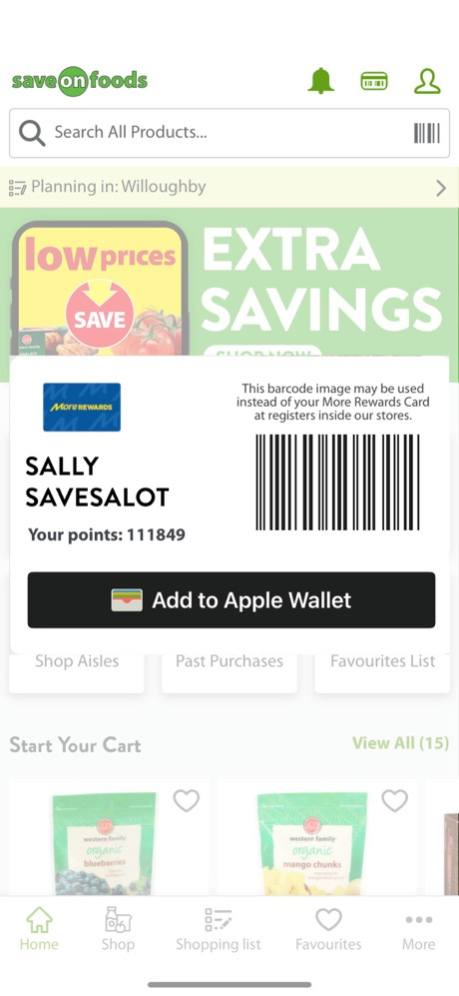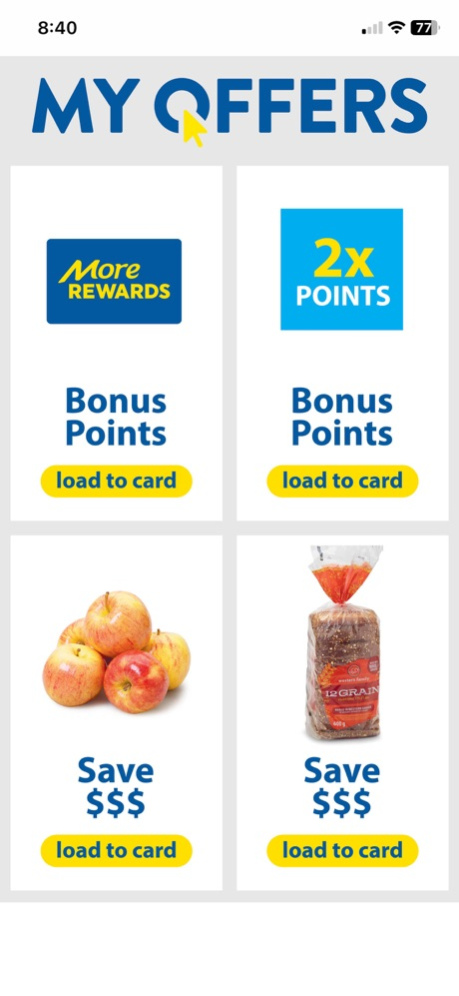Save-On-Foods 9.17.3
Continue to app
Free Version
Publisher Description
Grocery shopping is easier than ever with the Save-On-Foods app!
Whether you’re shopping on your mobile device using the Save-On-Foods app or from home on SaveOnFoods.com, your account is seamlessly linked. Save your shopping lists for in-store trips, or shop from the palm of your hand and let our personal shoppers do the work for you. Enjoy contactless home delivery or curbside pickup service at one of our many convenient locations – pick a time slot that suits you.
Shopping Highlights
· Order groceries online
· View the latest Save-On-Foods flyer
· Scan More Rewards card in-store
· Load My Offers to More Rewards card
· Browse past purchases and favourites
· Browse store departments
· Browse Shoppable Recipes
· Scan Product Barcodes
· Pharmacy Refill
· Find the nearest Save-On-Foods location
Please note that the Save-On-Foods app uses your SaveOnFoods.com login information, does not support the use of your MoreRewards.ca login information.
Sep 21, 2023
Version 9.17.3
New and improved UI
About Save-On-Foods
Save-On-Foods is a free app for iOS published in the Personal Interest list of apps, part of Home & Hobby.
The company that develops Save-On-Foods is Overwaitea Food Group. The latest version released by its developer is 9.17.3.
To install Save-On-Foods on your iOS device, just click the green Continue To App button above to start the installation process. The app is listed on our website since 2023-09-21 and was downloaded 2 times. We have already checked if the download link is safe, however for your own protection we recommend that you scan the downloaded app with your antivirus. Your antivirus may detect the Save-On-Foods as malware if the download link is broken.
How to install Save-On-Foods on your iOS device:
- Click on the Continue To App button on our website. This will redirect you to the App Store.
- Once the Save-On-Foods is shown in the iTunes listing of your iOS device, you can start its download and installation. Tap on the GET button to the right of the app to start downloading it.
- If you are not logged-in the iOS appstore app, you'll be prompted for your your Apple ID and/or password.
- After Save-On-Foods is downloaded, you'll see an INSTALL button to the right. Tap on it to start the actual installation of the iOS app.
- Once installation is finished you can tap on the OPEN button to start it. Its icon will also be added to your device home screen.